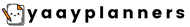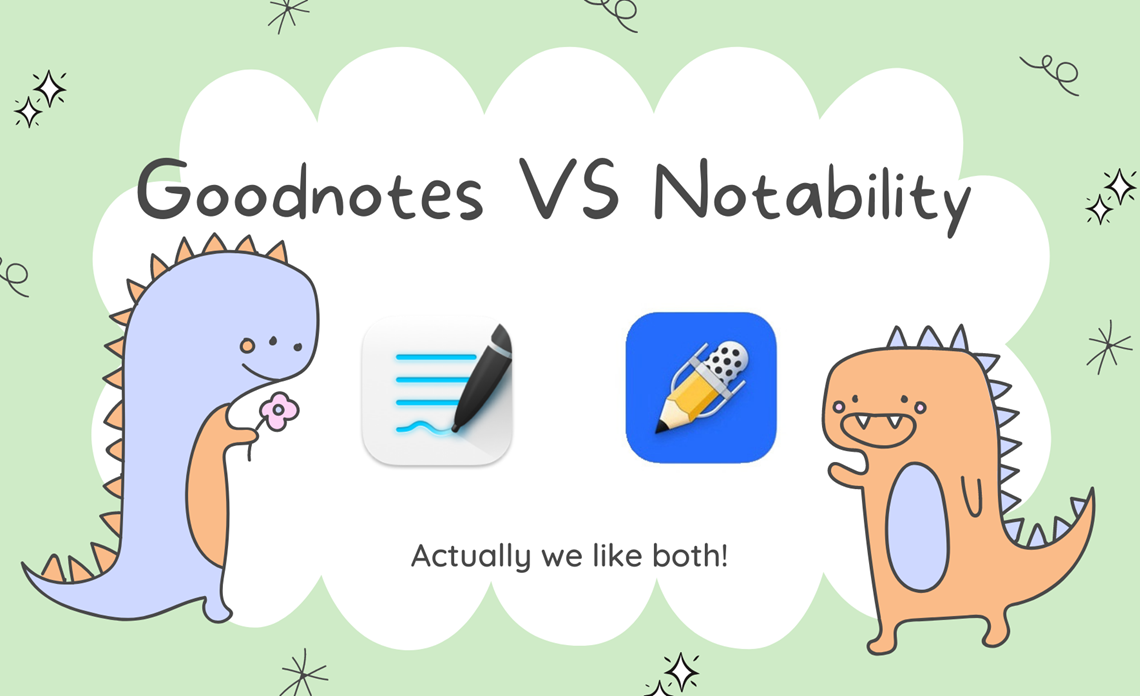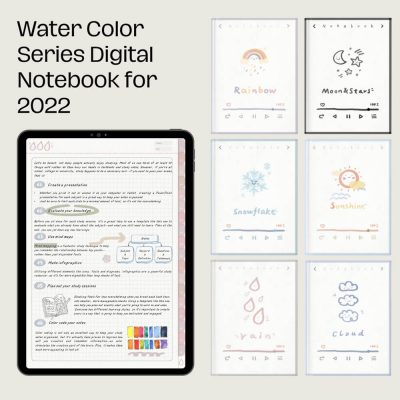There are many note-taking apps on iPad for your choice. When considering GoodNotes vs Notability, which one is your choice? By 2021, the most famous paid apps are Notability and GoodNotes. If you are thinking about adding a good digital tool with your ipencil, you may want to take a look at our comparison and insights on various aspects of these two Apps.
Firstly, Notability’s preset colors are so much better than GoodNotes. However, I can’t help but show them in a screenshot. Although it can be preset, well, I’m lazy. I won’t adjust it anyway. The main functions are still relatively similar. You can easily use ipencil to write on it, edit, highlight, insert pictures, and etc. Of course, You can also lasso the selected area to move around for typesetting. It seems that some people think that the handwritten text on Notability is more beautiful. But my handwriting is always ugly. That is to say there is not much difference between the two software. I can only say that writing on the electronic screen is not as comfortable as writing with real paper and pen.
Talking about the main differences:
Scrolling Support
Notability only supports scrolling. Two consecutive pages will not be interrupted. However, GoodNotes only supports horizontal page flipping. Why not giving an option for people to choose? ^_^
PDF Reading Experience
Notability can only preview the thumbnail of the file. In addition to the thumbnail, GoodNotes can also have an automatically generated PDF catalog. Navigation between page is more convenient. So, I think GoodNotes’ PDF reading experience is obviously better as GoodNotes vs Notability at this point.
Recording Function
Notability supports recording function. GoodNotes does not. The recording is very useful for scenes such as school and meetings. It’s okay if it’s too late to digest what the teacher said. Just record it and watch it later with the PPT.
Searching Function
Notability can only search the text of the document itself. Similarly, GoodNotes also supports multilingual handwriting input text. It is a great tool for searching the notes you wrote. Based on our experience of GoodNotes’ handwriting recognition ability, I am satisfied with the recognition result as long as the hand-writing characters are not so ugly.
Password Support
Notability can add passwords to files. I don’t seem to see this feature on GoodNotes. It is very useful if you don’t want other people to see it if you write a diary or something. Considering Notability vs GoodNotes at this point, Notability wins.
Paper Templates
Both Notability and GoodNotes support different paper templates. Blank paper, single-line graph paper is the basic item of both, but in addition to the basic models, GoodNotes also supports some special typesetting papers, such as six-line scores, guitar scores, and coordinate icons. The range is much larger than Notability, but the colors supported by GoodNotes are only slightly yellow and white. There are many other choices for the background color and pattern for Notability.
Multiple Pages Support
GoodNotes can open multiple pages at the same time, and switch between them like a browser tab. While Notability can only open one note at a time.
Import Function
When you want to import a file, Notability supports the following file formats, including PDF, RTF, memo, DOC, PPT and XLS. GoodNotes also supports iCloud Drive, iTunes, photos, and cameras. Although the Notability does not support direct importing from iCould. So, you still can use the following little troublesome methods to import files from iCloud.
- Click the [File] to find the document you want to import;
- Click on the upper right corner;
- Select Notability;