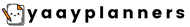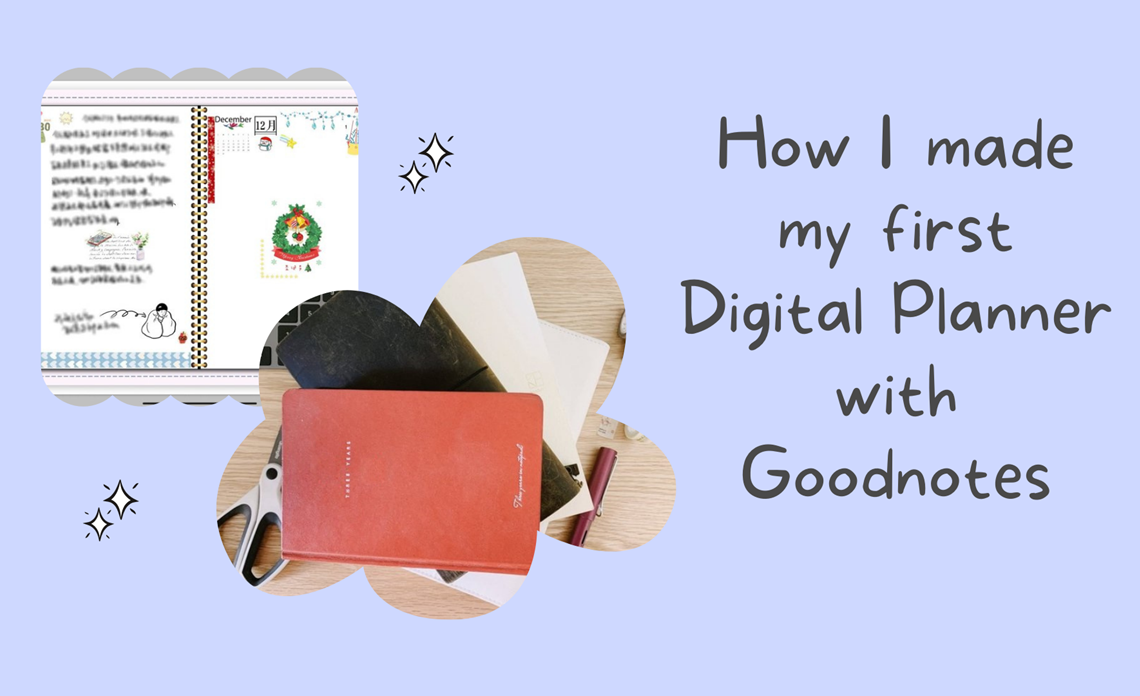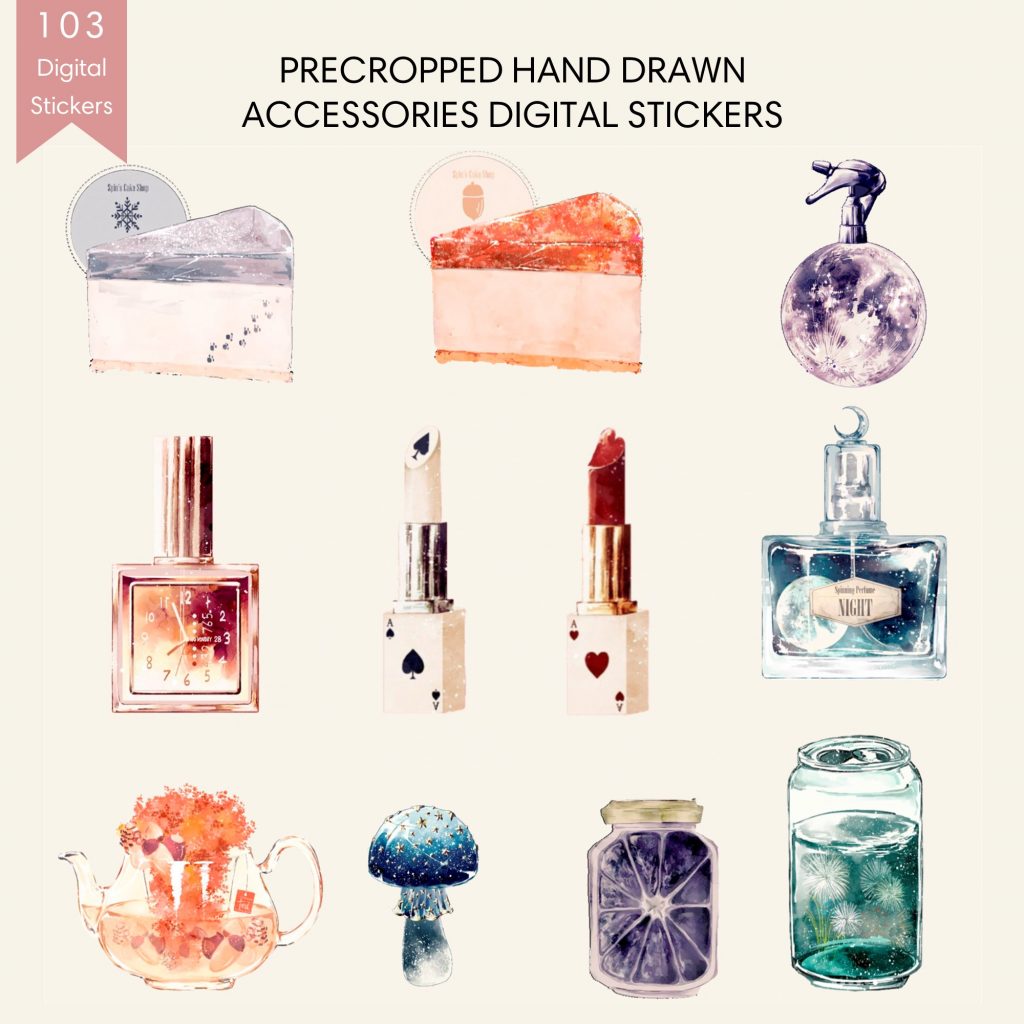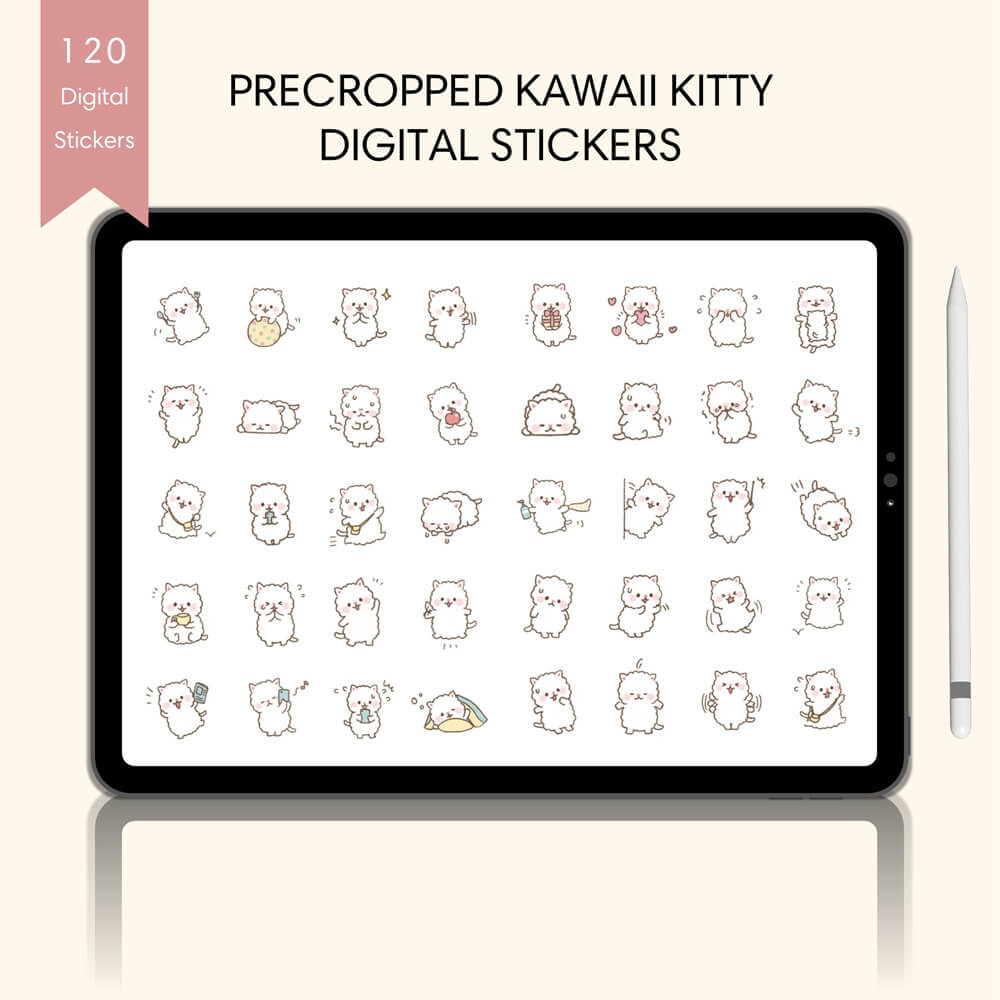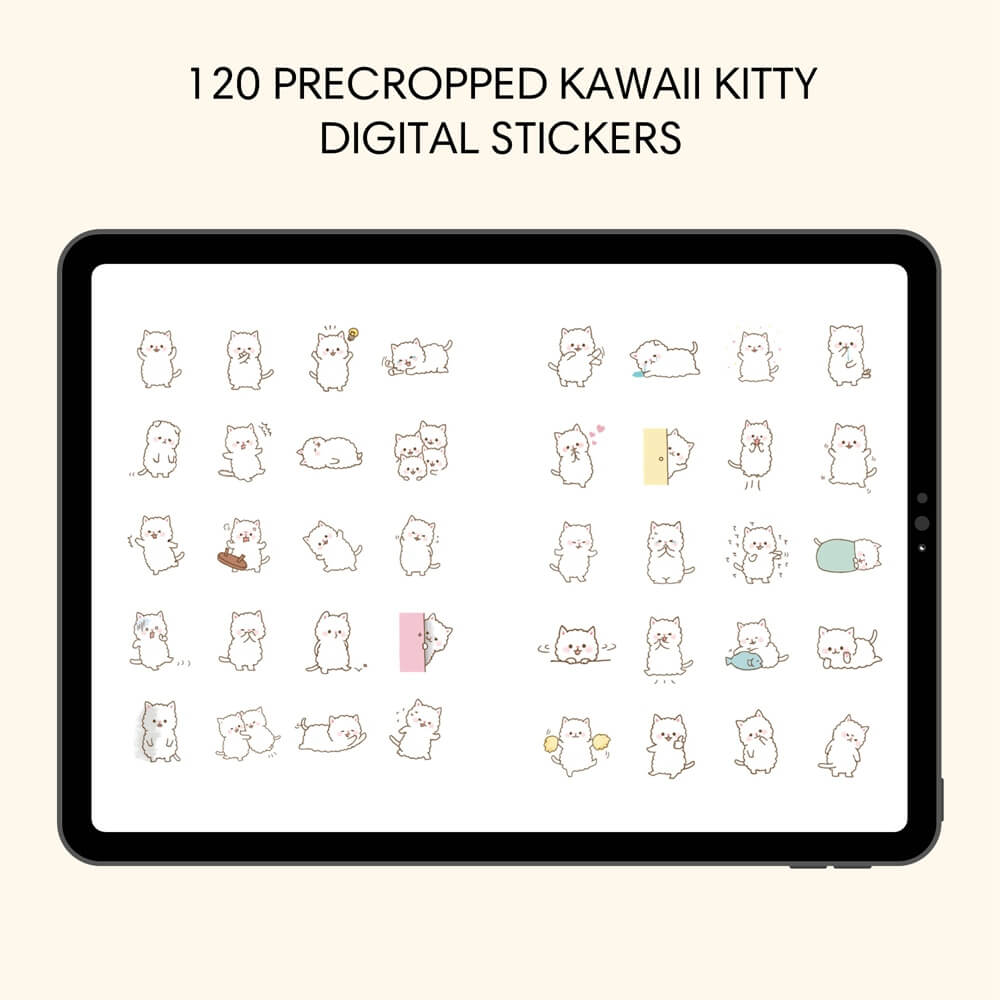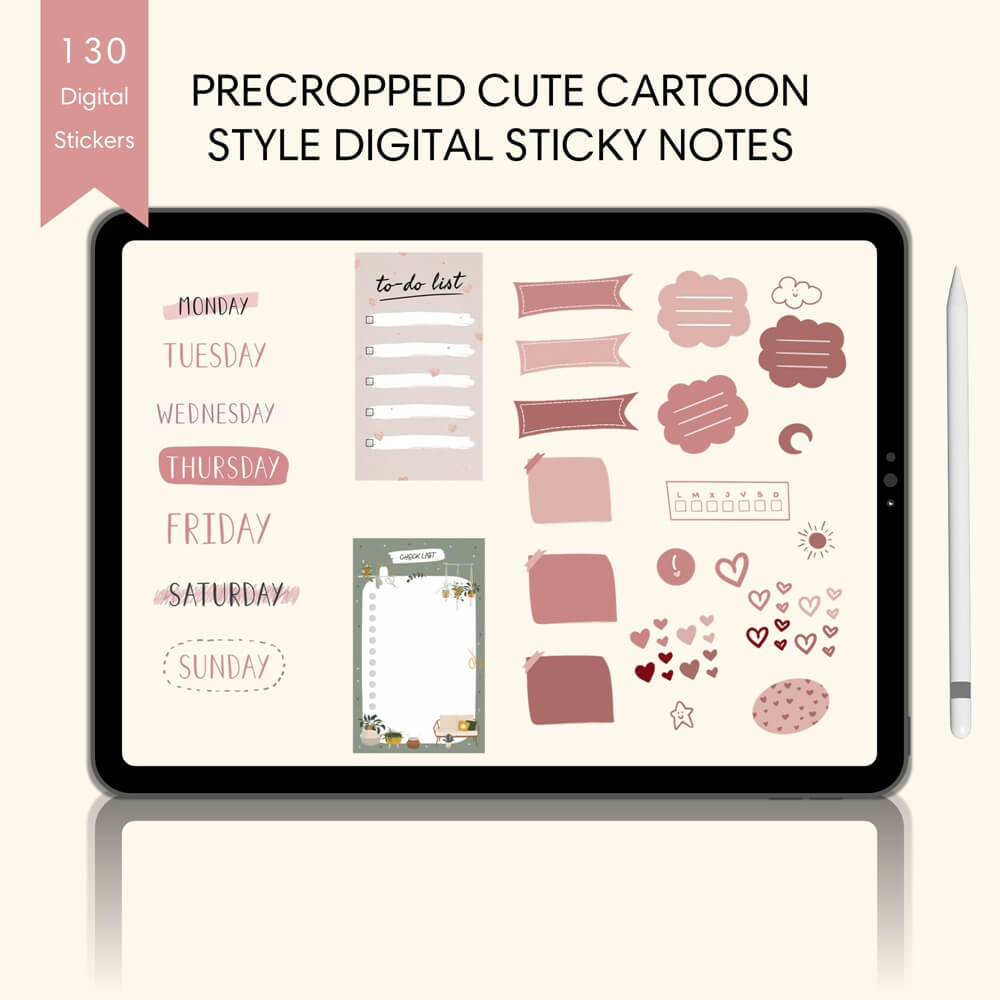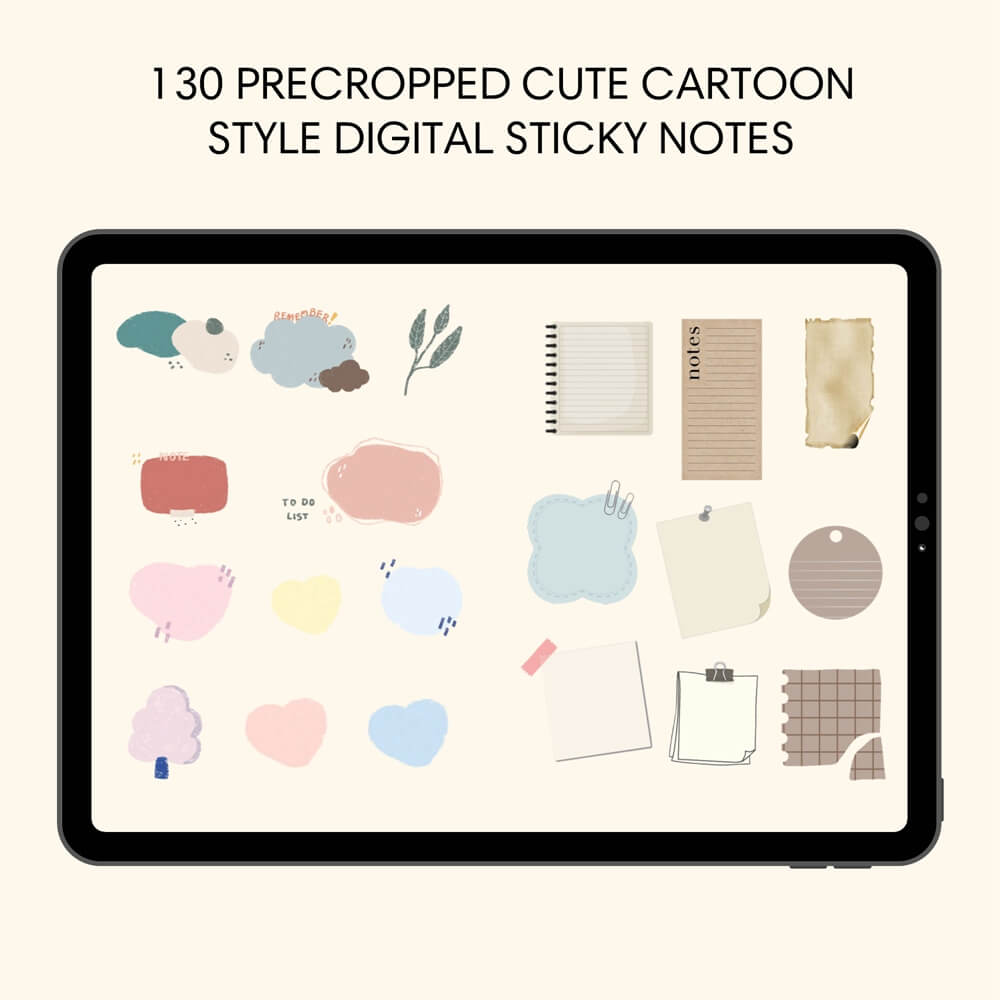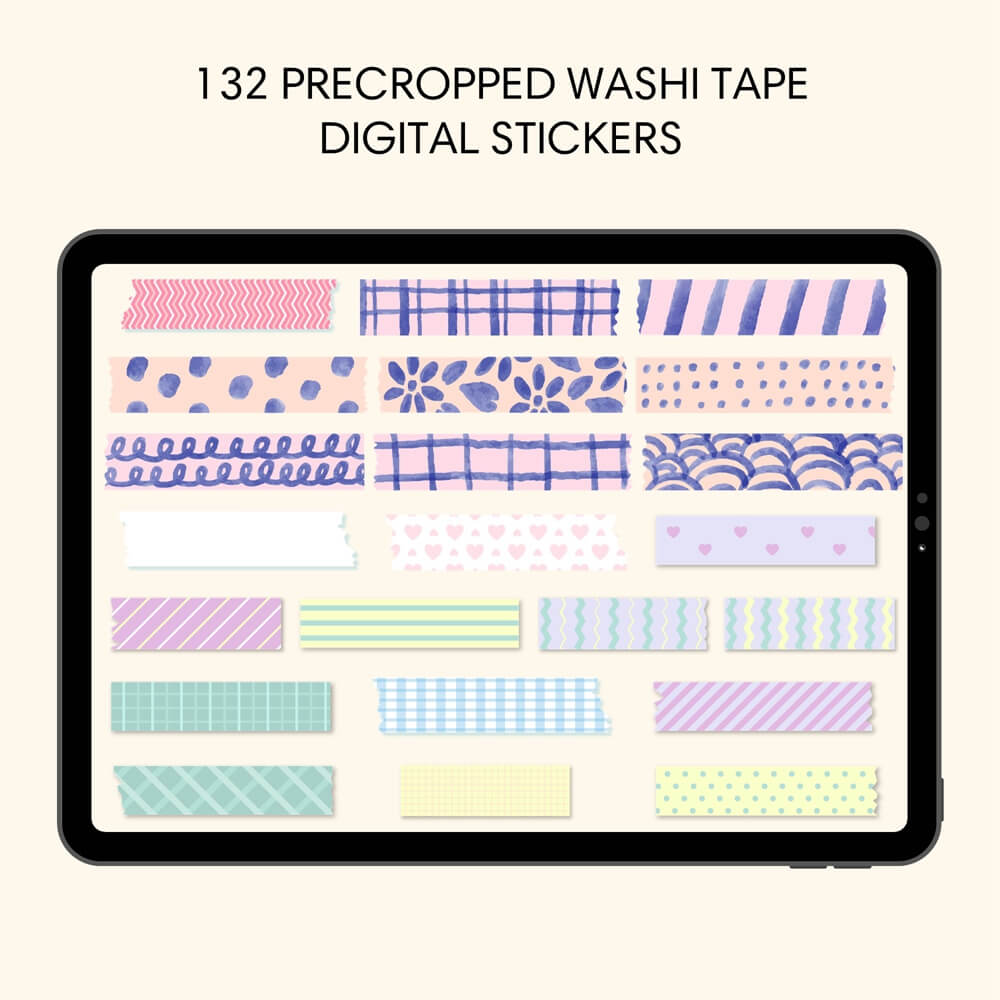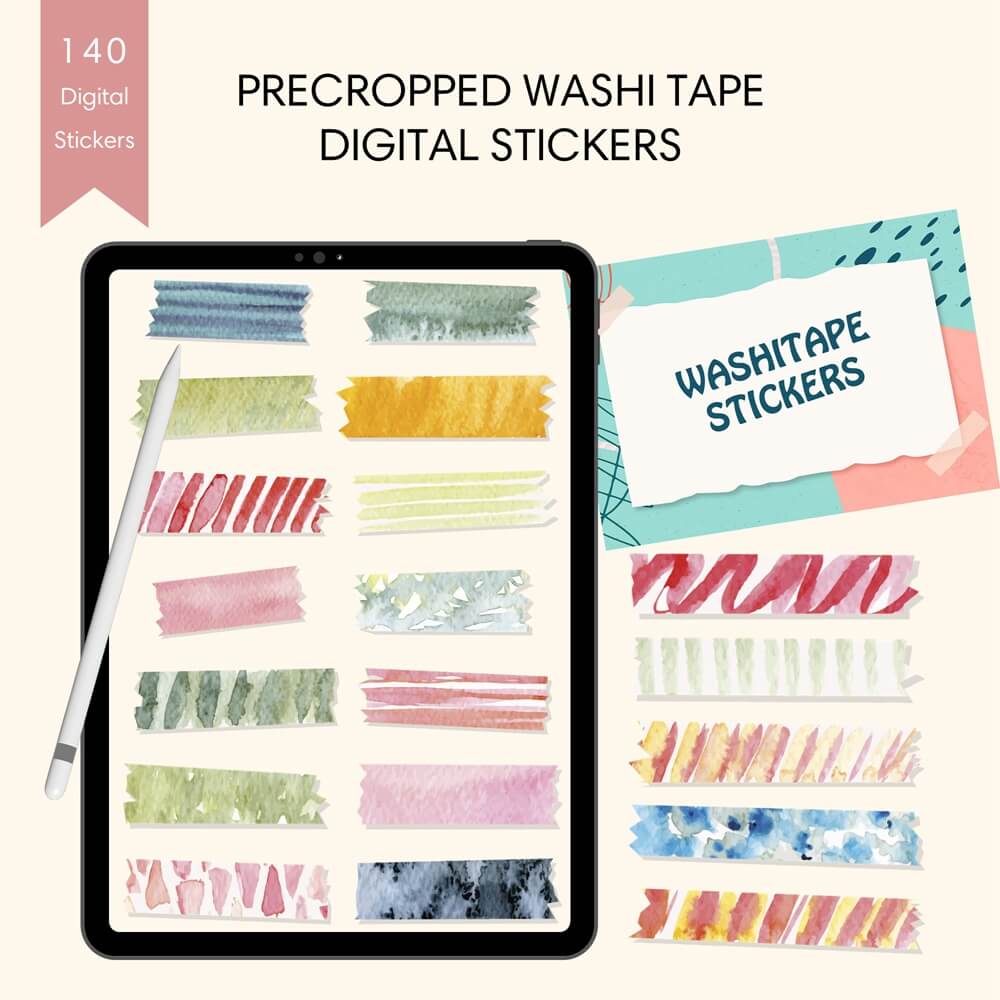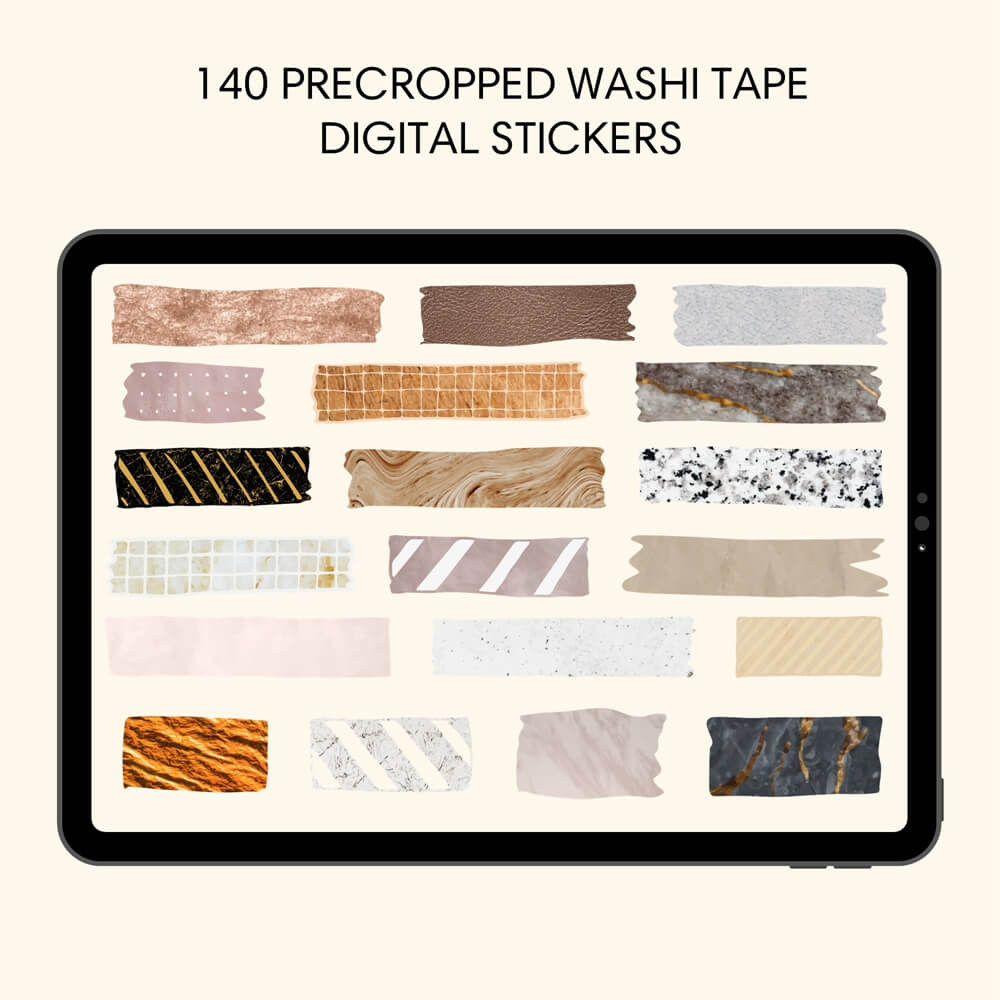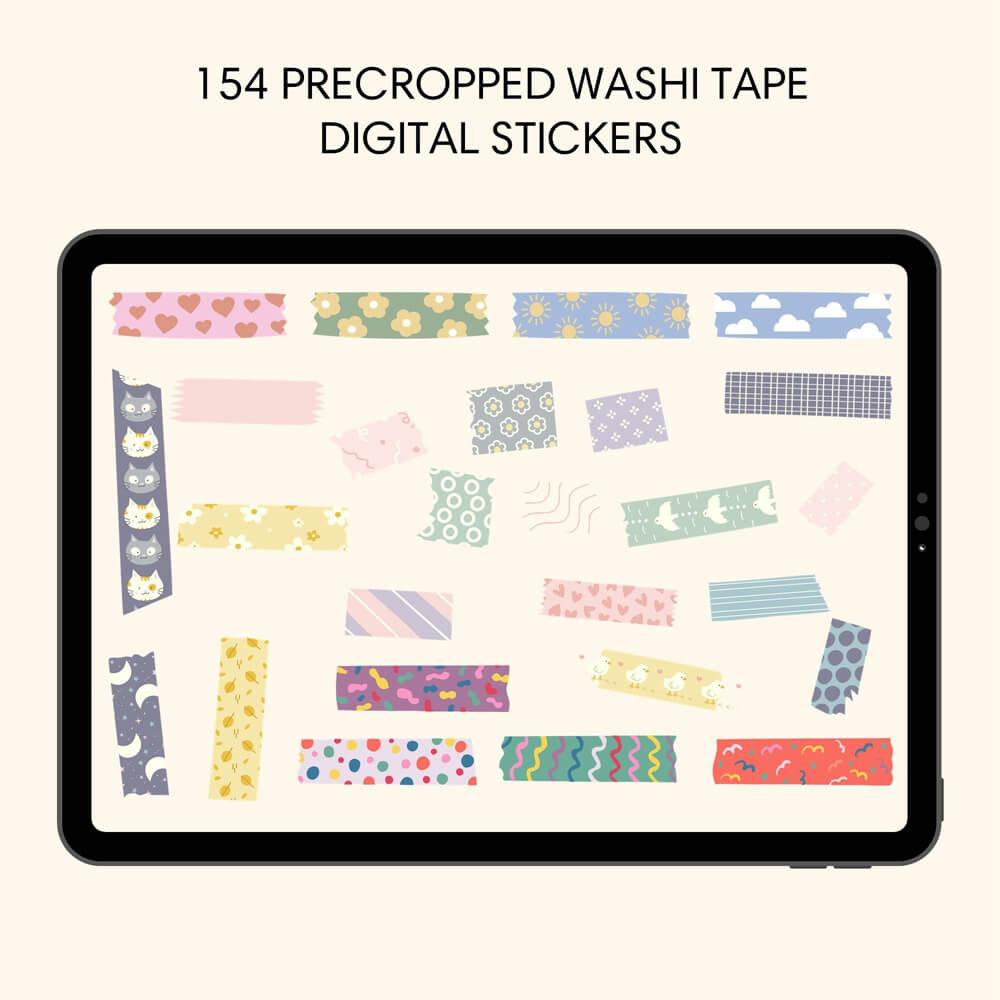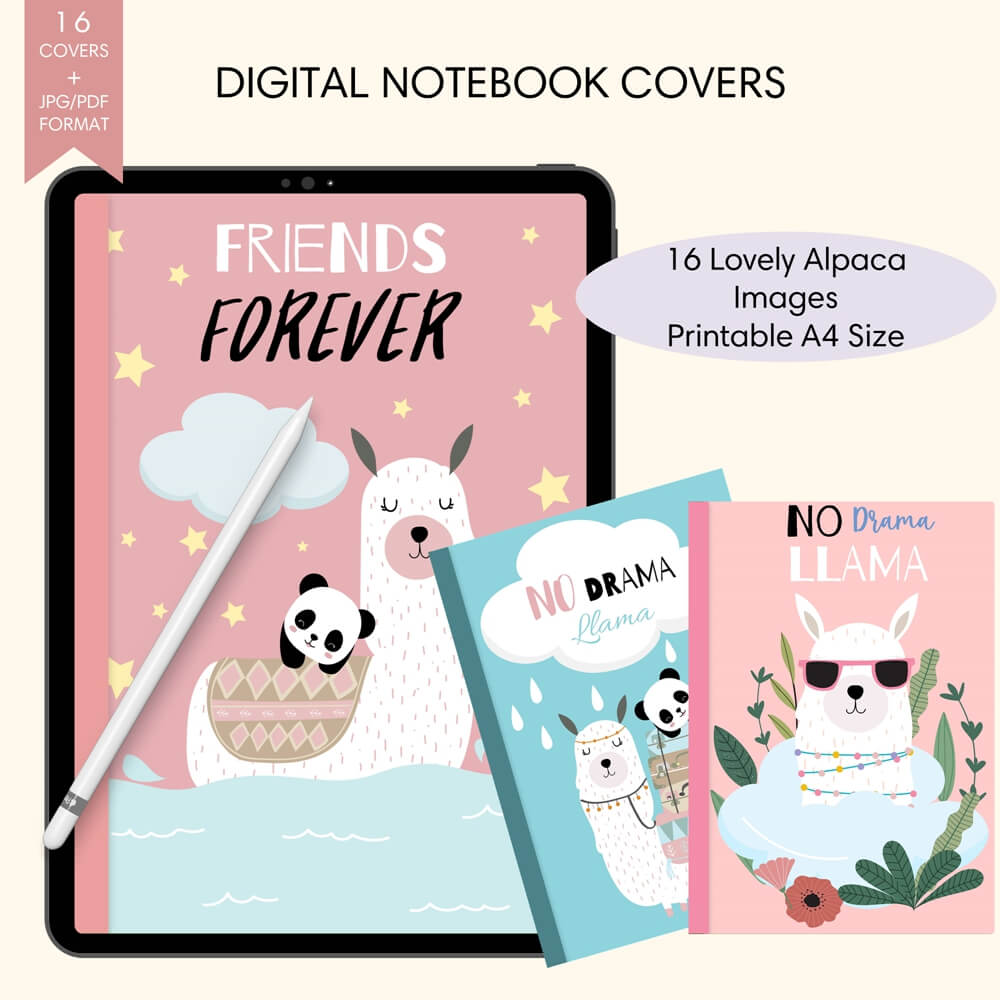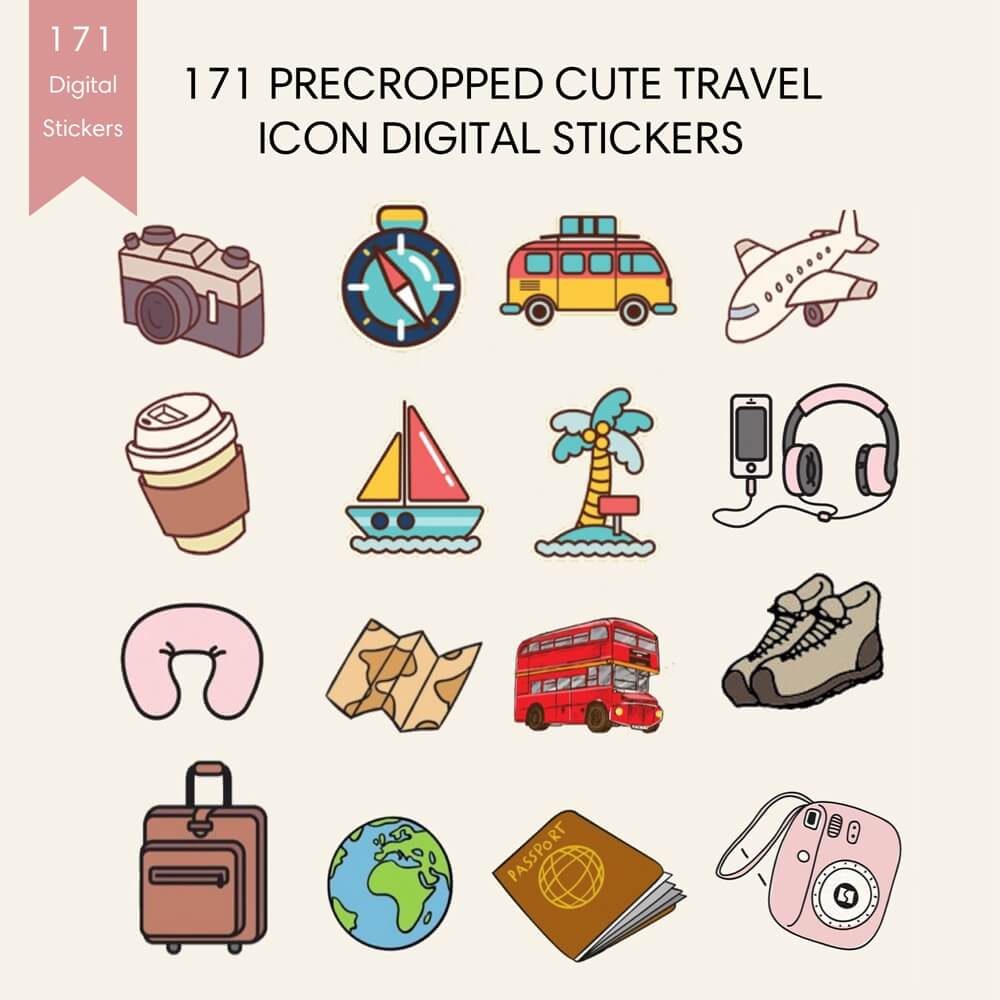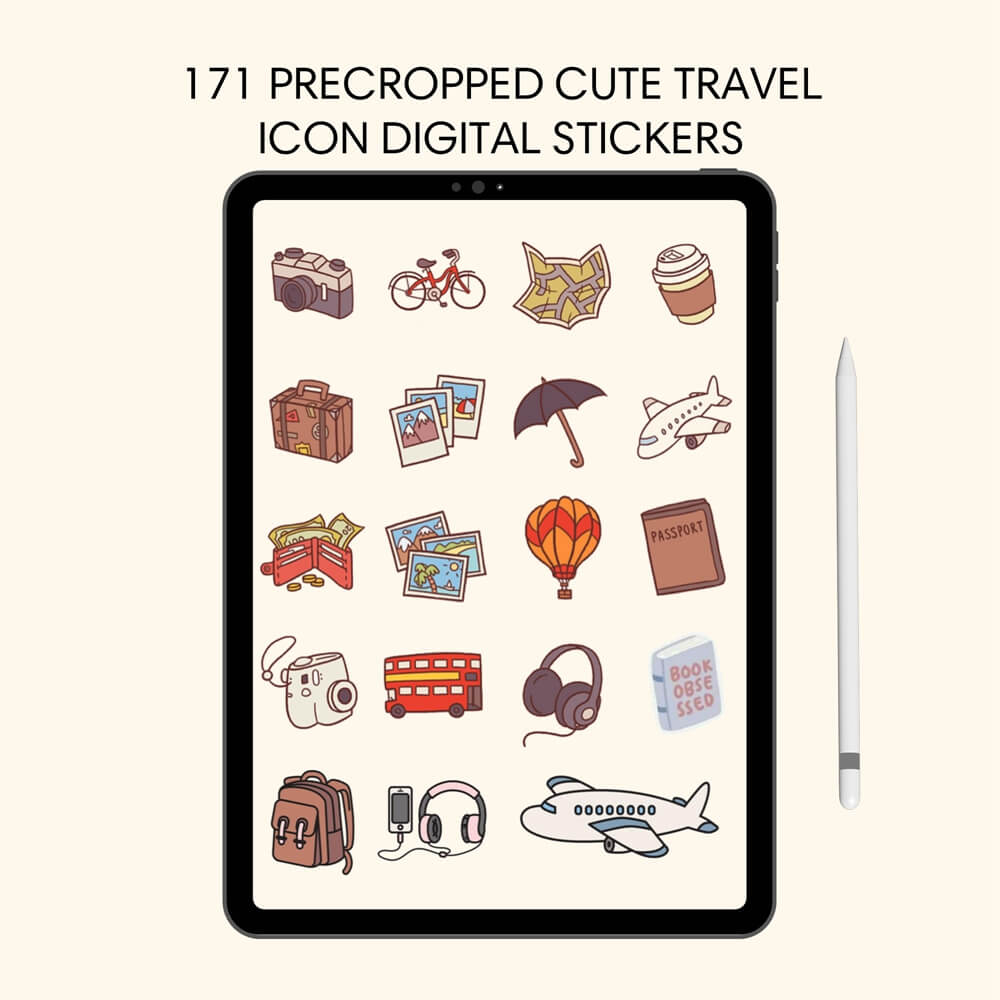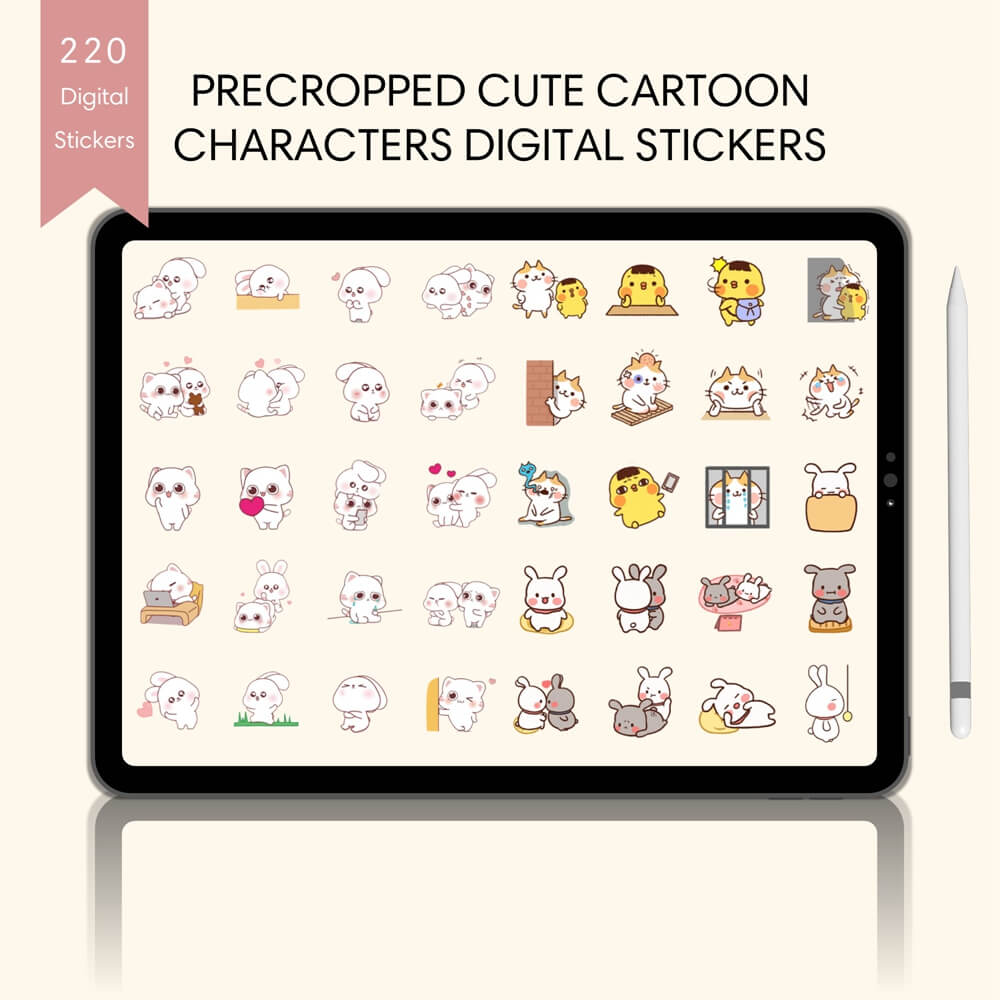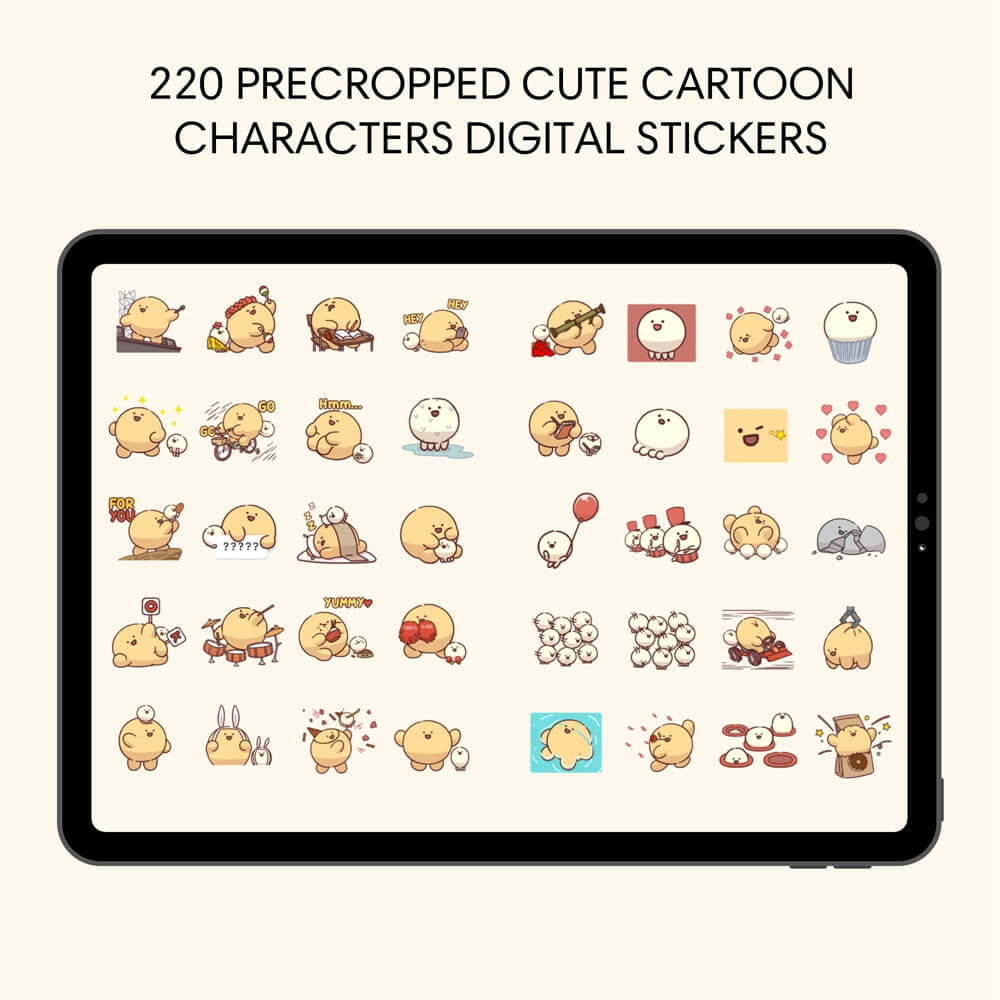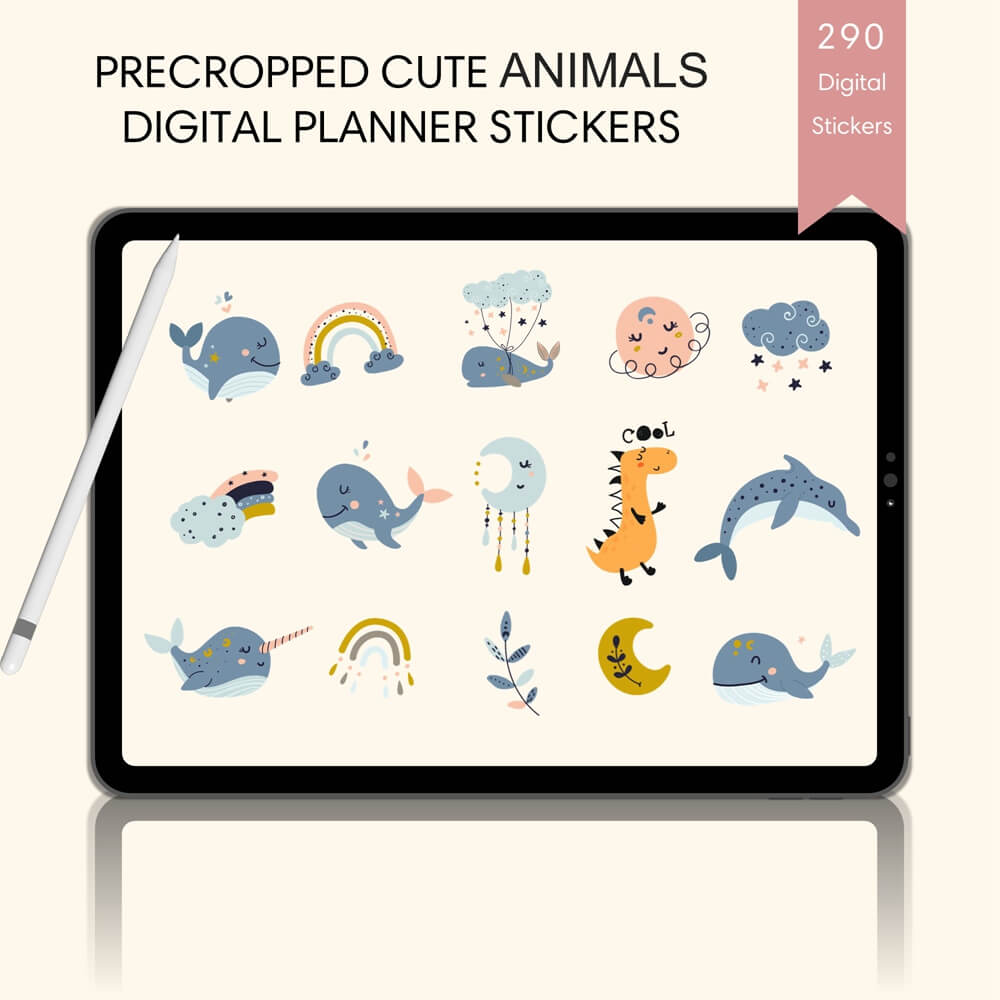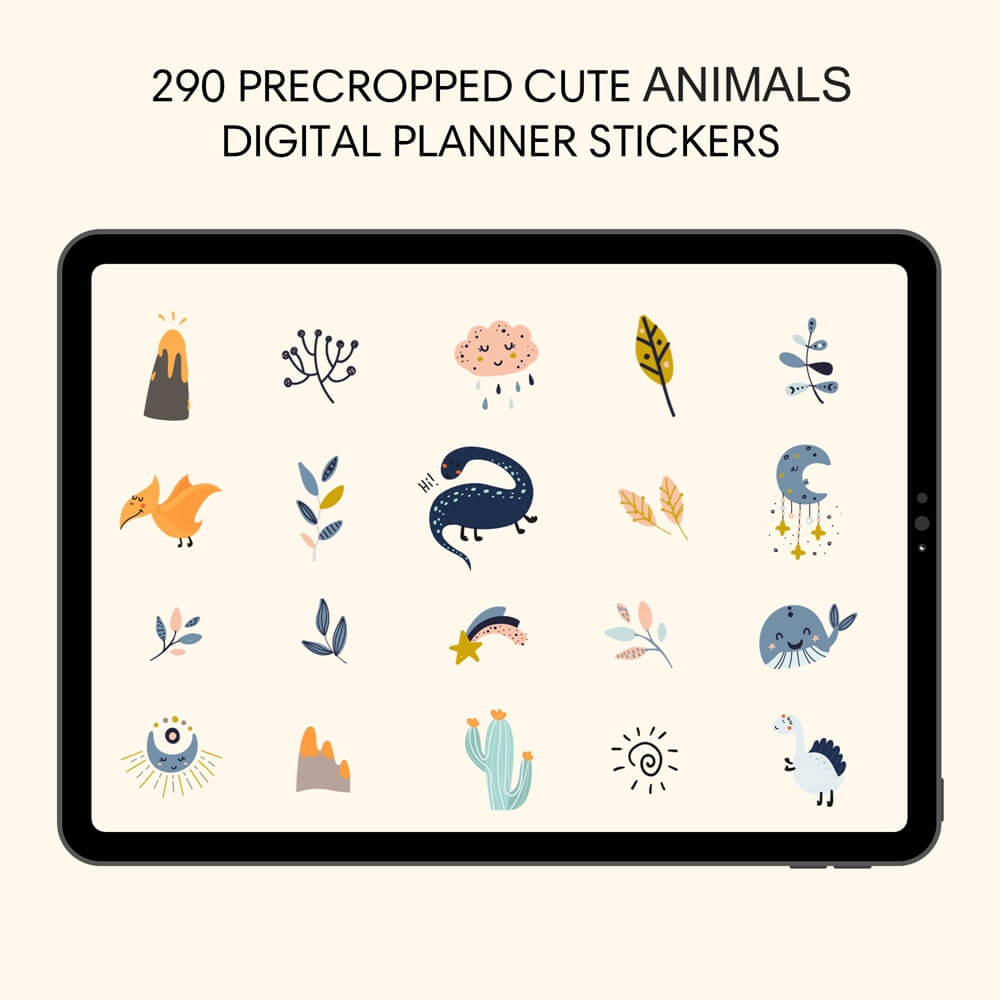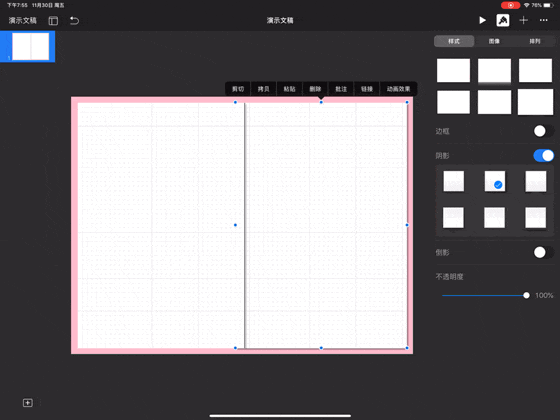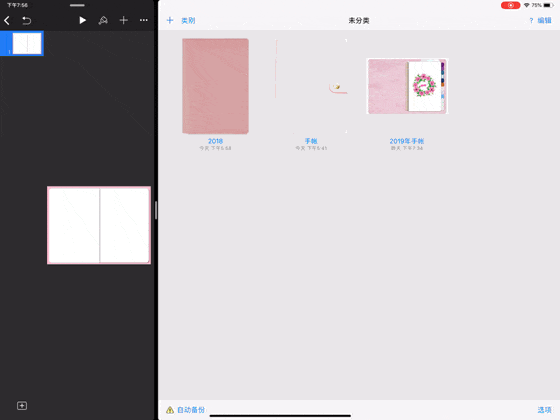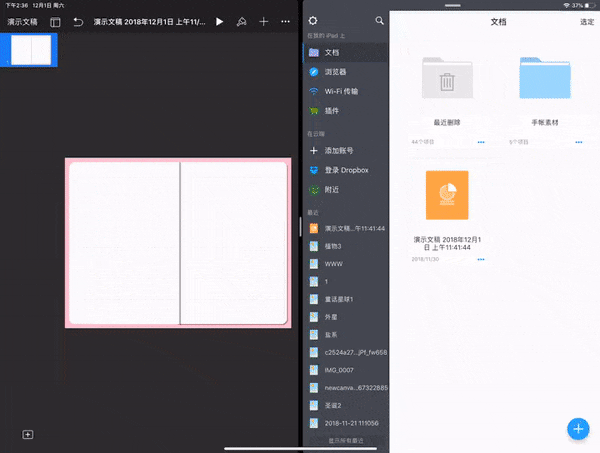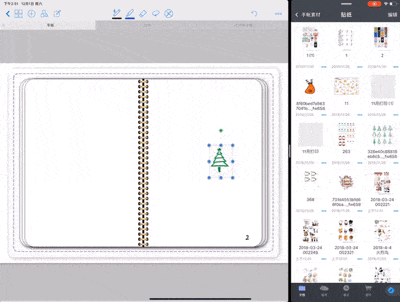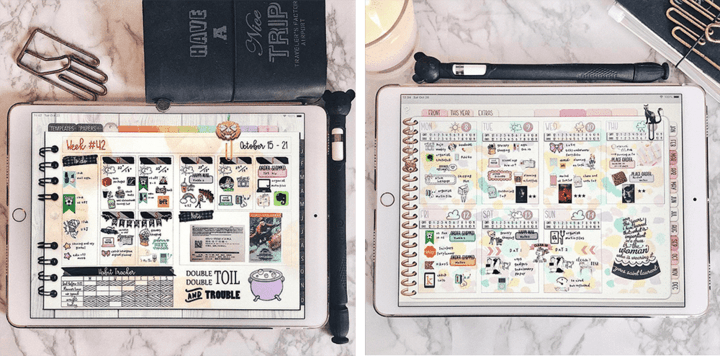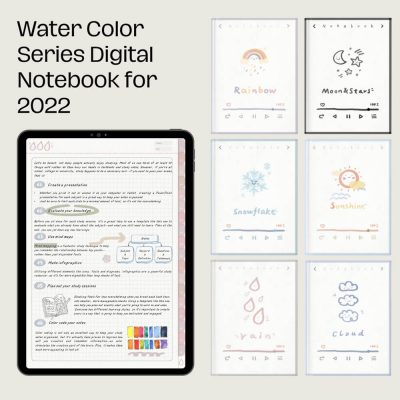Everyone uses notebooks in different ways. In my opinion, my notebook is a carrier of life. Whatever interesting and unforgettable things happen in daily life can be recorded with my notebook and read in the future. At that time, there were all my precious memories inside.
Why choosing digital notebook
Two years ago, I stumbled across the hashtag #digitalplanner on Instagram, which opened the door to a new world for me. It’s my first time to realize that iPad can still be used like this.
Unlike most people who use multiple notebook at the same time every year, I record diary, travel, movie-watching log , and reading-log in one book. For me, my notebook is very personal stuff, so I will write it in the memo and write it in my notebookand after I am back to home at night. So it’s actually a habit of recording. I’m a environmentalist too and still want to use beautiful notebooks. I bought a lot of materials and tape for the physical account, and sometimes I printed the materials myself, which is not environmentally friendly and troublesome.
After comprehensive consideration, I chose the digital note-taking apps, working with Apple Pencil, the writing experience and physical are not much different. And after switching to an digital tool, synchronization is also very convenient. You don’t need to go out with pen and paper and a lot of materials when you go out to play, and you don’t have to worry about being peeped by others.
I want to clarify here that the purpose of sharing my experience of digital notebook is not to encourage everyone to blindly buy electronic devices such as iPad Pro and Apple Pencil. Please just purchase them according to your own needs. In addition, I am not a professional designer. I am happy to be just sticking to records. So the layout of my design is not so exquisite, so please forgive me.
Tool I used
My device is the new 12.9-inch iPad Pro + an Apple Pencil.
The main apps used are: Goodnotes, Keynote&PPT, Documents, and some apps are used for files synchronization, such as Dropbox, Google albums and Tencent micro cloud. The native photo albums app is also used to storage images. I will introduce in detail the complete processing of making a digital notebook for your reference.

The first step – design the inner page
At present, many bloggers are makeing digital notebook, which can be found by searching the corresponding tags with Google, ins and Pinterest. They will share or sell their own designed note pages. Of course, you can also use Keynote or PPT to make one that belongs to you. Making inner pages by yourself is not that complicated. You can integrate different page templates such as grid, lined, dotted, monthly plans, etc., according to your own needs.
1. Make a layout with Keynote
If you create a page with iPad, Keynote is recommended. It is very simple and convenient. After you create it and import it into Documents, you can drag it to Goodnotes and use it directly.
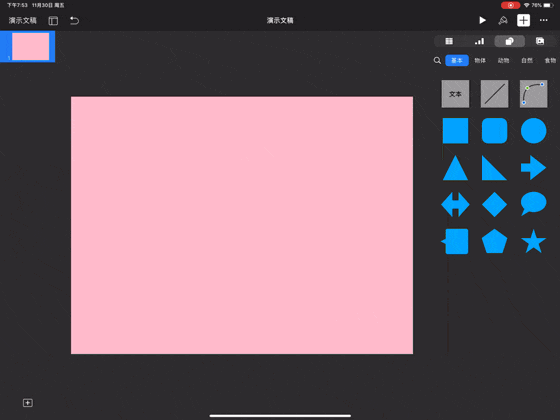
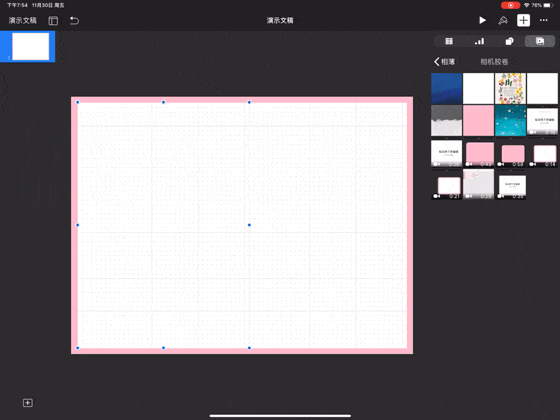
1. Export to Goodnotes
You can also find your favorite covers for your digtial planners or notebook and export to your goodnotes.
Now, start to write
Your own digital notebook template has been created, and you can start to write your ntoes. Everyone’s templates has its own characteristics, such as plain text, hand-painted etc. I always like to collect a different materials to decorate my notes.
My material is stored in Documents, and I can drag it directly to the note page in a split screen. You can choose to use your cloud disk or simply store your materials in the photo album, and you can drag them in and use them directly. (For commercial materials, please purchase them before using)
Comparison of digital and physical notebook
The advantage of the digital notebook is that it is portable and simple. All tools can be easily handled with a pen. The split screen function is even more powerful. In addition, handwriting experience is very good; but its shortcomings are also obvious. If you need to use some materials when you are outside, but the Internet connection is not good, it will really drive people crazy.
But whether it’s an electronic or physical account, the ultimate goal is to record life. In fact, after writing the account, you will find that there are so many small beautiful things in life.